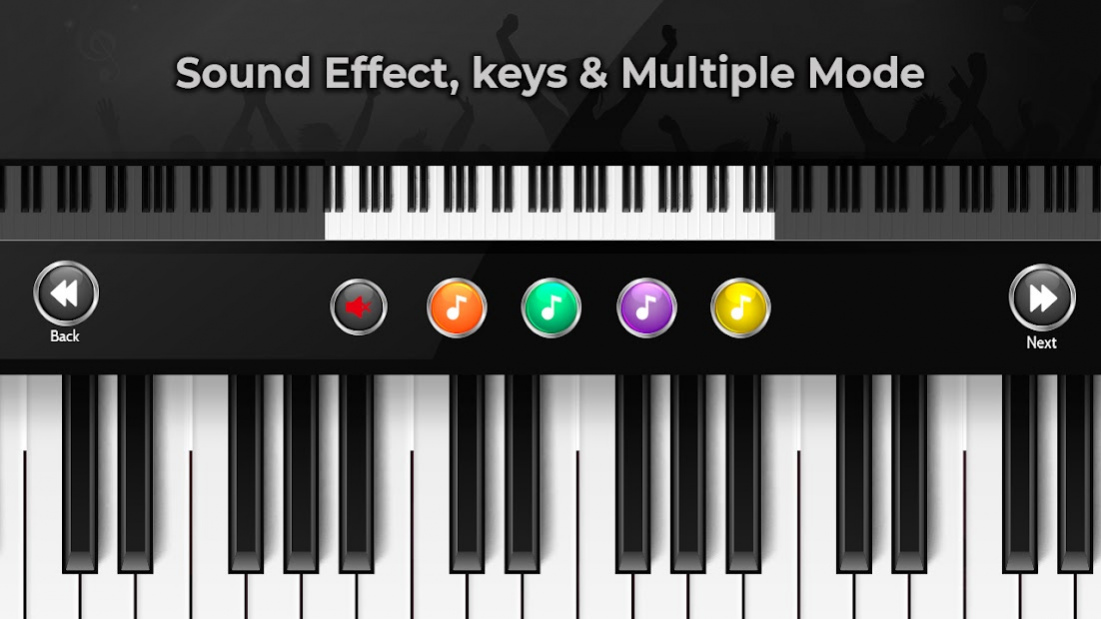Real Piano Keyboard 1.0.1
Free Version
Publisher Description
Are you a beginner or professional with piano ?? then this is prefect app for you.
real piano keyboard comes with many features likes lean piano master with piano, piano with music and song and many more.
This virtual organ 2021 piano app is suitable for beginners and advanced musicians people for all ages!
Play different classic jazz tones, pop tones.. or any songs that you want. This piano keyboard contain colorful keyboard for best playing!
Piano teacher is the best multi touch learning, gaming and freestyle piano for android. Packed with 6 Full Octaves, recording capabilities, various music and beats playback features, beautiful lightening animations & more.
Piano Keyboard has 52 white keys / tiles and 36 black keys / tiles for a total of 88 keys / tiles, seven octaves plus a minor third, from A0 to C8.
Piano android app is so easy to play. Be the maestro with this Piano android app. The most amazing musical instrument for android device. Learn & play the amazing piano anytime & anywhere.
Features of Real Piano music and Music
- Multitouch
- A full keyboard with 88 keys
- Several realistic instruments
- Studio audio quality
- Works with all screen resolutions - mobile phones and tablets (HD images)
- Free app
About Real Piano Keyboard
Real Piano Keyboard is a free app for Android published in the Audio File Players list of apps, part of Audio & Multimedia.
The company that develops Real Piano Keyboard is Digital Tech App. The latest version released by its developer is 1.0.1.
To install Real Piano Keyboard on your Android device, just click the green Continue To App button above to start the installation process. The app is listed on our website since 2022-01-19 and was downloaded 8 times. We have already checked if the download link is safe, however for your own protection we recommend that you scan the downloaded app with your antivirus. Your antivirus may detect the Real Piano Keyboard as malware as malware if the download link to com.digitaltechapps.classical.easy.realpiano is broken.
How to install Real Piano Keyboard on your Android device:
- Click on the Continue To App button on our website. This will redirect you to Google Play.
- Once the Real Piano Keyboard is shown in the Google Play listing of your Android device, you can start its download and installation. Tap on the Install button located below the search bar and to the right of the app icon.
- A pop-up window with the permissions required by Real Piano Keyboard will be shown. Click on Accept to continue the process.
- Real Piano Keyboard will be downloaded onto your device, displaying a progress. Once the download completes, the installation will start and you'll get a notification after the installation is finished.